How to translate PDFs while preserving layout and formatting
Learn how to translate PDFs while keeping tables, images, fonts and formatting intact.
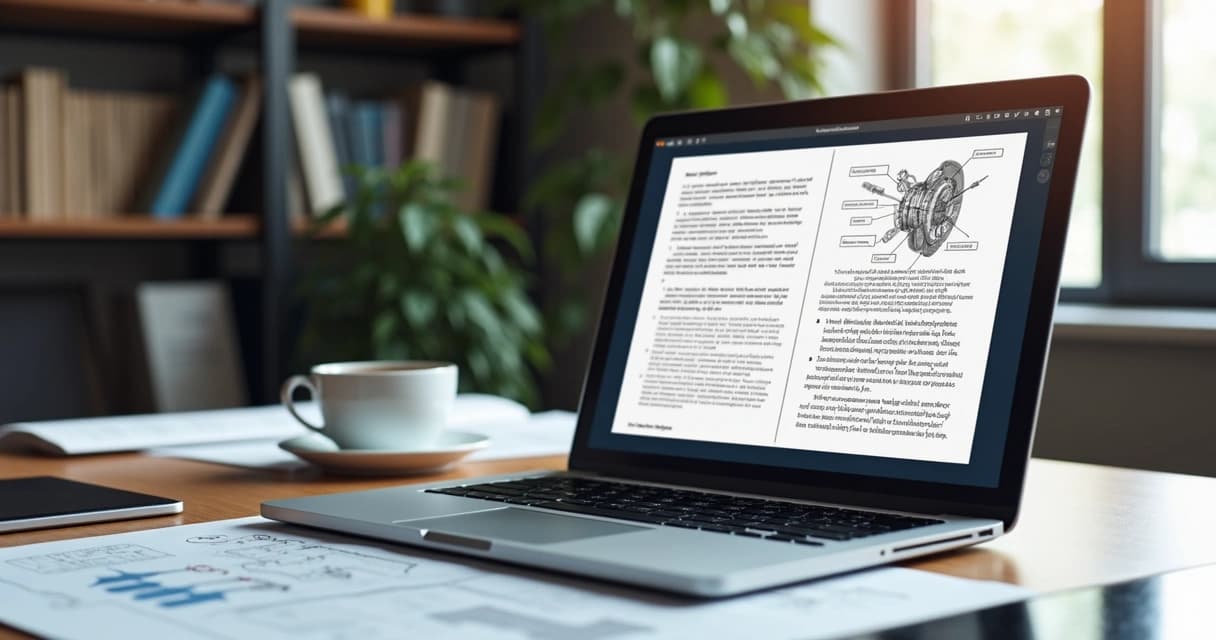
In today’s connected world, manuals, reports and technical materials often need translation into different languages — without losing layout, fonts, tables or images.
PDF-Translator combines high-quality automatic translation with a visual editor that preserves the original layout and makes fine adjustments easy.
- Step-by-step guide to translate PDFs
- Real before & after examples
- How the integrated editor works
- Frequently asked questions and tips
Why choose PDF-Translator?
- Preserves layout, images, layouts and fonts whenever possible (even for technical documents)
- Integrated editor for fine adjustments (cases where translation “grows” or “shrinks”)
- Support for multiple language pairs
- Privacy: files deleted after 24 hours
- Free starter credits to try without commitment
Step-by-step: translate a PDF and keep the layout
- Sign up for freeWhen you create your account you receive 20,000 free credits. Each credit equals one character processed by the translator.
- Upload your PDFIn the dashboard click "Select file" or drag the PDF to the upload area. Only native (non-scanned) PDFs are accepted.
- Choose the language pairSelect the original language and the target language (e.g.: English → Portuguese).
- Start the translationClick "Translate". The system extracts the text, translates it and reintegrates the content into the original layout keeping fidelity whenever possible.
- Adjust in the integrated editorOpen the editor to adjust text boxes, resize elements or change fonts — visually and without installing anything.
- Final review and downloadReview the changes and download the translated PDF by clicking "Save and Download".
Real examples: before and after
Below are real examples of PDFs translated while preserving layout, images and font styles.
Example 1: Before: Original PDF in Portuguese
Before: Original PDF in Portuguese After: PDF translated to English
After: PDF translated to English
 Before: Original PDF in Portuguese
Before: Original PDF in Portuguese After: PDF translated to English
After: PDF translated to EnglishExample 2: Before: Original PDF in English
Before: Original PDF in English After: PDF translated to Portuguese
After: PDF translated to Portuguese
 Before: Original PDF in English
Before: Original PDF in English After: PDF translated to Portuguese
After: PDF translated to PortugueseExample 3: Before: Original PDF in English
Before: Original PDF in English After: PDF translated to German
After: PDF translated to German
 Before: Original PDF in English
Before: Original PDF in English After: PDF translated to German
After: PDF translated to GermanIntegrated editor: full control over layout
Even with high-quality automatic translation, translated text may take more or less space than the original. The integrated editor enables easy visual adjustments.
In the editor you can:
- Move or resize text boxes
- Break long sentences into multiple lines
- Adjust font size and type
- Replace words with shorter synonyms to fit expansion/shrinkage
Done! Now you can download your translated PDF with the layout preserved.
Frequently Asked Questions (FAQ)
- 1. How many free credits do I receive when signing up?
- When you create your account you receive 20,000 free credits, enough to test the service on small to medium files. Consumption depends on the number of characters in the PDF.
- 2. How do credits work?
- Credits are consumed per translated character. Files with many tables or captions may consume more credits due to the volume of text.
- 3. How do you handle my content? Security and privacy
- Privacy is a priority: files are stored temporarily and automatically deleted after 24 hours. We do not reuse or sell your content.
- 4. Are translations perfect?
- Advanced machine translation greatly reduces manual work, but we recommend a human review for technical documents or critical terminology. Use the editor for final adjustments.
- 5. Which languages are supported?
- We support 20+ languages including English, Portuguese, Spanish, French, German, Italian and others. For rare pairs check the UI or contact support.
- 6. Can I translate scanned PDFs or PDFs with images?
- Not directly. Scanned PDFs contain images of text and are not processable by the extractor. In such cases perform OCR first or provide the digital PDF version.
- 7. Do you have paid plans?
- Yes. We offer monthly plans with recurring credits, PRO Translator access and discounts on packages. See details on the Plans page.